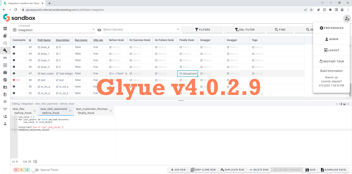.png)
Building Smartsheet Integrations with Glyue
Easmond Tsewole
Sandbox Banking is excited to announce the addition of a Smartsheet adapter to Glyue!
What is an adapter?
An adapter is a Glyue component that enables secure communication with an external system. Adapters handle middleware-specific concerns like authentication and error handling; they're also designed to support the entirety of an external system's API to ensure their efficacy in any integration scenario.
Glyue has 57 adapters today, and we've historically focused on enriching our adapter catalog for traditional categories of banking systems like core processors, loan origination systems, deposit origination systems, CRMs, credit scoring solutions, etc. However, our focus has sometimes obscured a fundamental truth – Glyue's integration builder and execution engine comprise a generic iPaaS that can be used for any integration (not just banking).
Why build a Smartsheet adapter?
Smartsheet is a highly regarded SaaS workflow and project management application that is ideal for storing and accessing tabular data.
Sandbox Banking uses Smartsheet as the company's central project/resource tracker across our entire set of customer projects. As we've grown, it has become necessary to automatically synchronize record data between Smartsheet and other systems like Salesforce and Jira. Furthermore, some of our customers use Smartsheet and would benefit from connecting it to their banking cores, CRMs, Slack, Microsoft Teams, and email. These factors gave us the perfect opportunity to dogfood our own product!
How does the Smartsheet API work?
The Smartsheet RESTful web service API is utilized by the adapter to access and manage an organization's Smartsheet data. The adapter is configured within Glyue's admin portal just like all other pre-built adapters:
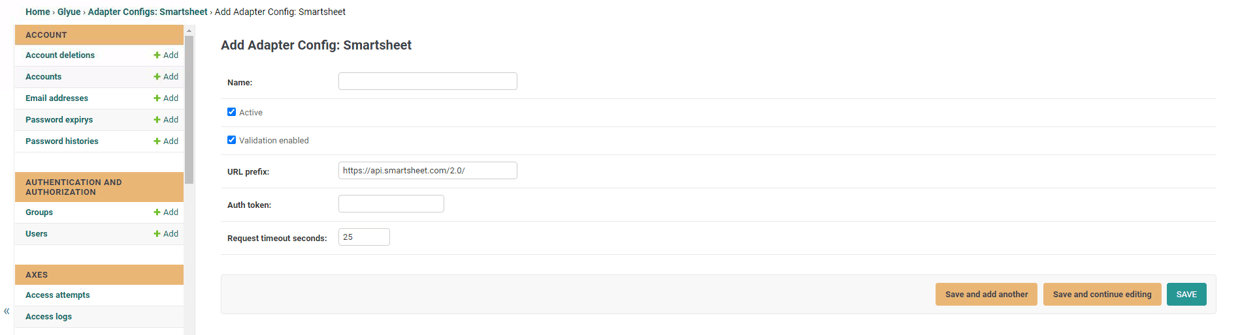
The API provides a set of instructions that enable you to read and update your sheets, manage your folders and workspaces, and administer user and organization accounts. Unsurprisingly, it also includes abilities useful for cross-system data synchronization: sheet creation, sheet row and column additions/deletions, and cell value modification. Its utilization of HTTP methods adheres to RESTful standards: GET to retrieve objects, POST to create objects, PUT to modify objects, and DELETE to delete objects.
Token-based authentication is required by the Smartsheet API. Users can generate a token by accessing their "Personal Settings" page in Smartsheet, navigating to the "API Access" page, and press the "Generate new access token" button. To use the token within Glyue, copy and paste it into the "Auth token" field in the Smartsheet adapter config screen (see above screenshot).
What's next?
Our product and engineering teams will continue prioritizing development of adapters for non-traditional banking systems. In particular, we intend Glyue to support integrations against the world of SaaS business/productivity apps used by today's bank and credit unions (e.g. Microsoft 365 applications, Google Workspace applications, Zapier) as well as their infrastructure providers (e.g. AWS, Azure).
A large adapter catalog helps make Glyue integration building fast and fun* – any suggestions are welcome! Existing/prospective customers or partners can send an email to sales@sandboxbanking to request the addition of new adapters to our catalog!
We're also happy to facilitate the self-development of adapters by our enterprise clients, and we plan to enable any developer to create adapters in the future!
*Yes, we dare to use fun to describe banking integration development. It really doesn't need to be as bad as everyone believes.